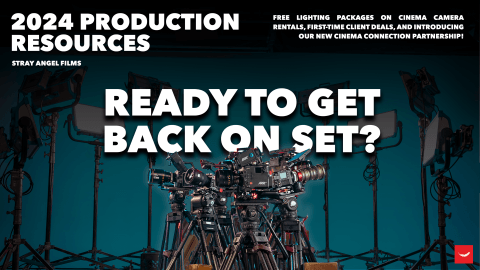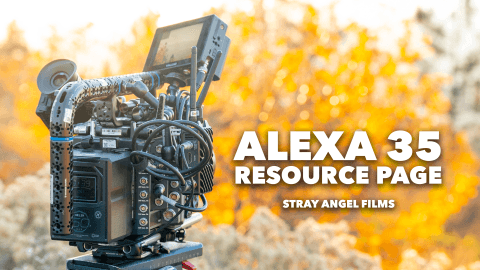According to the literature, you get the best results by using lenses with Stepping motors, such as the EF-S 18-35mm Canon lens.
While we’re not sure how well the camera will be able to auto-focus on moving subjects, we can’t wait to try it out!

Read Canon’s release about the C100 firmware 1.0.1.1:
“Affected Product
Canon EOS C100 Cinema Camera
Details
Firmware Version 1.0.1.1.00 incorporates the following additional functions and modifications:
A function has been added which allows automatic continuous focusing and iris setting on a subject in the center of the screen when using the EF-S18-135mm f3.5-5.6 IS STM lens.
The polarity of the XLR terminal has been modified to improve compatibility with external audio devices. The pin configuration has been modified to be consistent with the Instruction Manual.
For details about the new functions, please download the latest version of the C100 User Manual (PDF).
Firmware Version 1.0.1.1.00 is for EOS C100 cameras with Firmware Version 1.0.0.1.00. If the camera’s firmware is already Version 1.0.1.1.00, it is not necessary to update the firmware. Once the camera is updated to the latest version, it cannot be restored to a previous version.
Support
The new Firmware Version 1.0.1.1.00 can be downloaded by clicking here.
This information is for residents of the United States and Puerto Rico only. If you do not reside in the USA or Puerto Rico, please contact the Canon Customer Support Center in your region.
If you have not already done so, please register your Canon EOS C100 Cinema EOS Camera. By registering, we will be able to notify you via email about future service upgrades.
Thank you,
Customer Support Operations”
For more information on how to rent the Canon C100 Camera, email [email protected], give us a call or stop in for a demo. We’d love to see you!