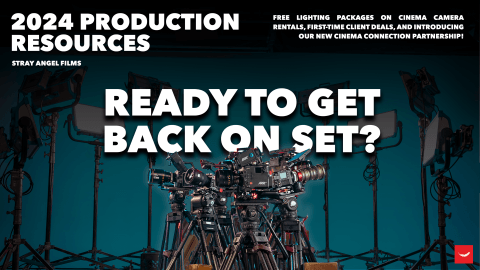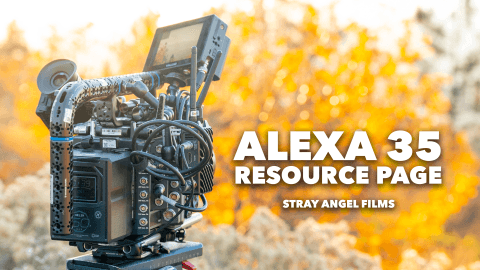The Teradek Serv Pro can be used to solve a very common problem on set. There’s nothing worse than having a bunch of people crowding around your monitor or, worse yet, your camera, when you are in the middle of shooting. What if there was a way that everyone could see what you’re shooting by just using their own smartphone or tablet? Well, now there is!
The Teradek SERV Pro is an easy to use wireless transmission system that allows for up to 10 users to monitor your camera’s output on their iOS smartphone or tablet. Multiple Serv Pro units can be linked over the same network for multi-camera monitoring functionalities. SERV Pro allows monitoring in 1080p with as little as two frames of latency (in perfect conditions), broadcasting over WiFi to Teradek’s client iOS app Vuer.
When you are working by yourself or in small crews you don’t want the equipment getting in the way. As soon as you add another link in the chain there are suddenly more things to have to worry about. Some wireless systems can be overly complex and take too much time to set up, luckily the Teradek Serv Pro is simple to use and operate, and you can be up and running quickly. All you need to do is turn the unit on, attach either an HDMI or SDI cable to your camera and then you are ready to go.

For someone to monitor your camera feed, they need to install the free Vuer iOS app and then connect to the WiFi network that the SERV Pro creates. The Vuer app is really straightforward to use, but it’s also incredibly powerful. Not only does it allow you to monitor up to four independent cameras (though you would need four Serv Pros to do this), but there are also built-in monitoring tools and other features.
Vuer gives you access to histograms, waveforms, vectorscopes, focus peaking, focus assist, false color and 3D LUTs, so everyone can see the picture as it was intended to be viewed. Other tools included are frame lines, frame grab, frame compare, distort (for anamorphic de-squeeze), magnify, and video and audio set up functions.
For more information on how to rent the Teradek Serv Pro, email [email protected], give us a call or stop in for a demo. We’d love to see you!
We collab with Owl Bot in this Teradek Roundup!